- New World feature: Subscription sharing – finally!

Other than parents desperate to know (a hamster, for the record!), our second most frequently asked question has been how to share one subscription across multiple devices.
While a subscription could be shared if users were under the same Apple ID or Google Play email, that left grandma’s tablet, the babysitter’s iPhone and the younger sibling’s iPad out of luck. And when a grocery-store tantrum or sibling scream-off is on the horizon, we know immediate and easy access to World is of utmost importance.
It took a bit (okay: a bit more than a bit) of behind-the-scenes tweaking and testing, but we’re THRILLED to announce that you can now share one World subscription across multiple devices – whether they’re on iOS or Android. Your patience and support as we worked out the kinks of this hotly-anticipated feature did not go unnoticed. We truly couldn’t ask for better fans!
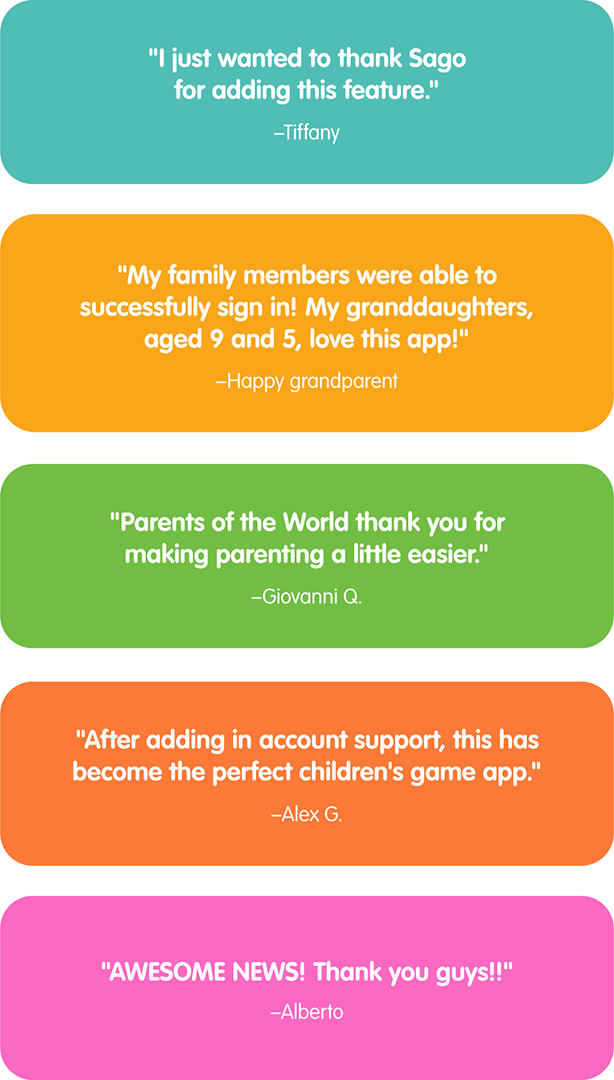
So enough blabbering … let’s get you set up! (Don’t worry, it’s a piece of cake). Just update your World app (or download it from your app store of choice), open it up and follow the prompts as shown below:
1. Open the app, and click "Get Started". You should be prompted to create an account – this account is separate from your subscription, and you can share this account email and password with whoever you’d like to share your subscription with!
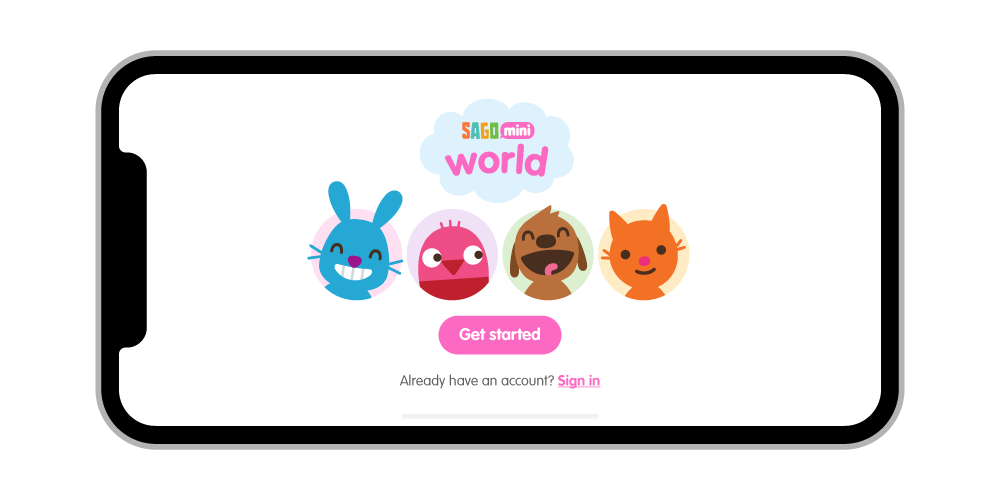
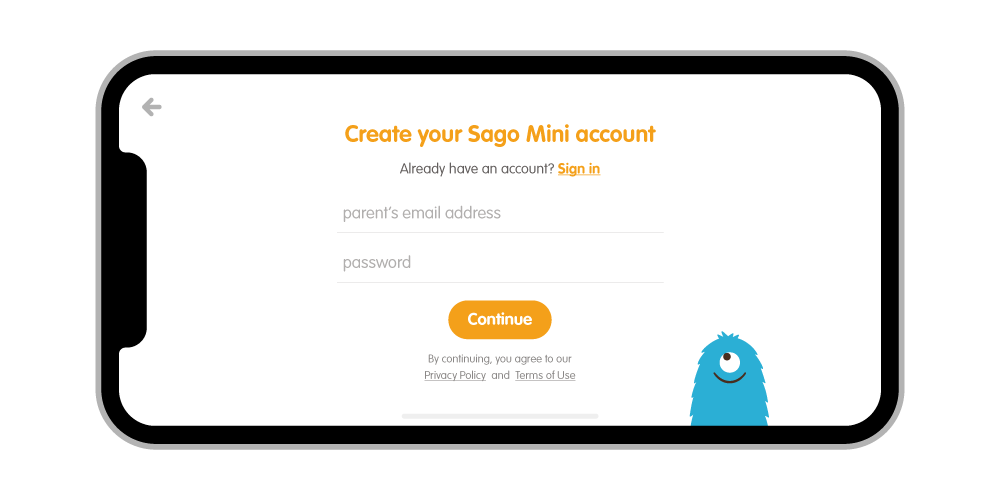
2.Don’t see the prompt? You can always create a sharing account in the Parents section in the app (located on the top left). Once in the Parents section, just head to the Account tab and scroll down until you find “Create account.”
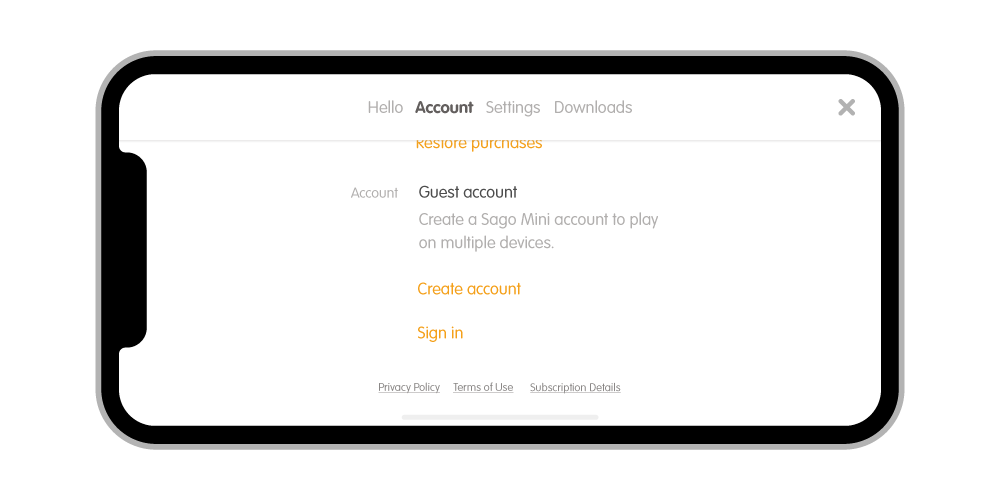
3. Quick heads up: you must create your Sago Mini sharing account on the device, and with the iTunes / Google Play ID, that has your World subscription on it.
Learn more about World, our app that gives full access to all 25+ of our games, .


